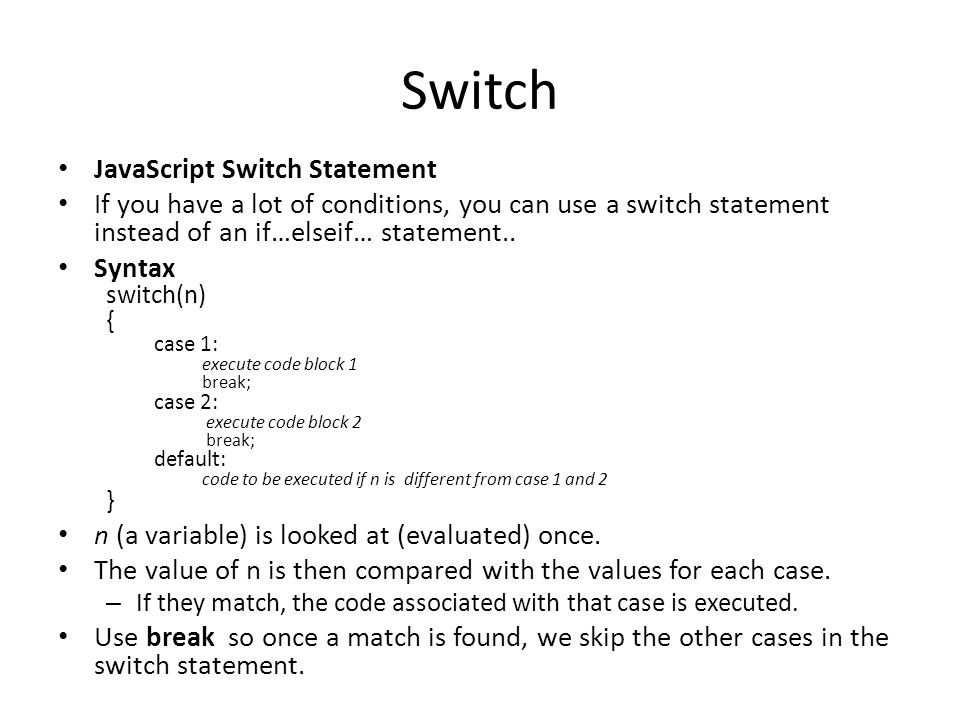Reading-Notes
HTML Lists, Control Flow with JS, and the CSS Box Model
Lists
There are 3 types of lists in HTML:
- Ordered list
- unordered list
- Definition list
Ordered Lists
As the name implies, the components of this list will be numbered, the list is declared between <ol> and </ol>, each component must be wrapped with <li> and </li>.
Unordered Lists
the components of this list will have bullets or symbols instead of numbers, the list is declared between <ul> and </ul>, each component must be wrapped with <li> and </li>.
Definition Lists
This list is used to preview terms and their definitions, the list is declared between <dl> and </dl>, each term must be wrapped with <dt> and </dt>, followed by <dd> and </dd> to enter the definition.
All of these lists can be nested i.e. a list declared inside a list.
Boxes
Each element in HTML has its allocated area in the page, this area is called a box, and by using CSS, you can edit the properties of this box like dimensions, borders, location, color, margins, padding….etc.
Basic properties to control size of boxes. property | description ———— | ————- width, height | set dimensions measured in px,%, or em max width, max height | to limit max dim size min width, min height | to limit min dim size overflow | what to do when the content is larger than box
Basic properties to control borders of boxes. property | description ———— | ————- border-width | set width of borders or one side of them border-style | like solid, dotted, dashed,..etc border-color | set the color for borders border | set width style colr respectively border width is measured in px only
Basic properties to control padding and margins property | description ———— | ————- padding | set padding size, all or seprate directions are valid margin | set margin size, all or seprate directions are valid margins and padding are measured in px, %, or em
Basic properties to control display and visibility property | description ———— | ————- display: inline | the element will act like inline elements display: block | the element will act like block elements display: inline-block | act like block but flows like inline visibility: hidden | replaces element with blank space
for more information, pease visit CSS Box Model
Arrays
A variable that stores a list of values that can be recalled and updated by their index number.
Switch and If statments
the general form for if statement is
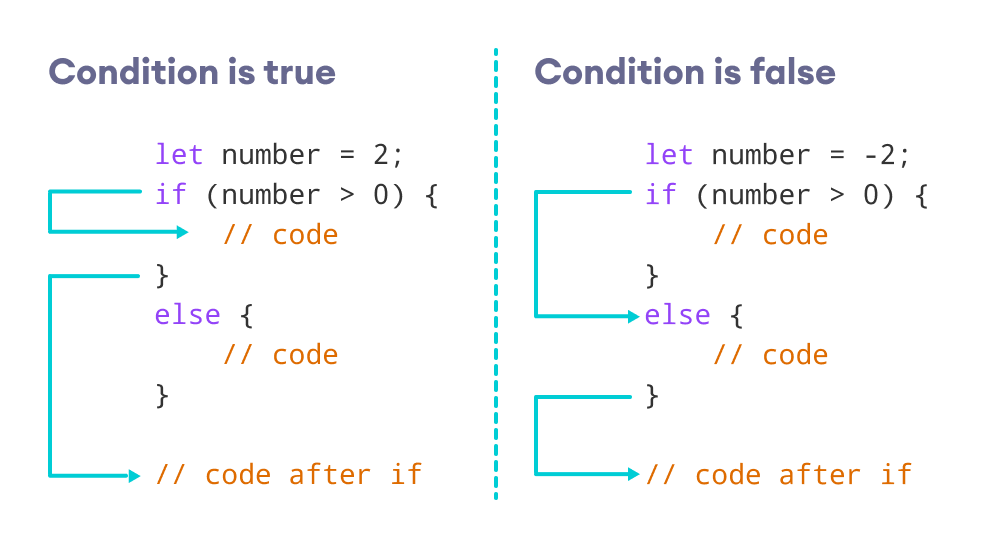
the general form for switch statement is